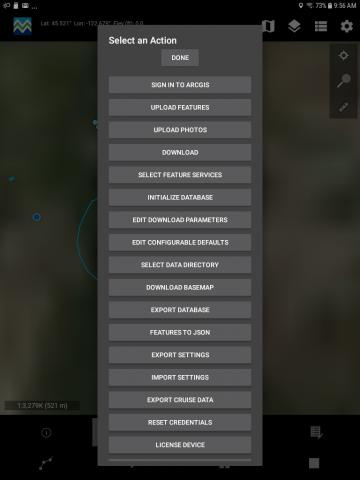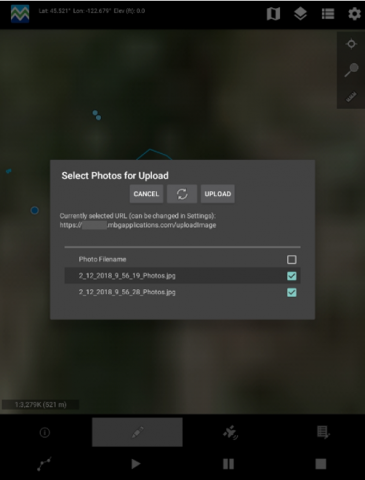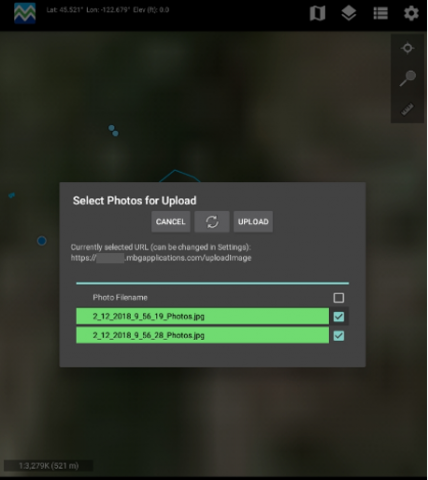Photo Upload directly from MobileMap – If you set a Spatial CMS photo upload URL in settings, you can use the new ‘Upload Photos’ menu item to upload photos from MobileMap. Select the photos you want to upload then tap ‘UPLOAD’. You will see a progress bar advance and each filename will turn green when done. If uploading just some of the photos, tap the refresh tool when done to see the list updated to show only those photos which photos have not been uploaded.